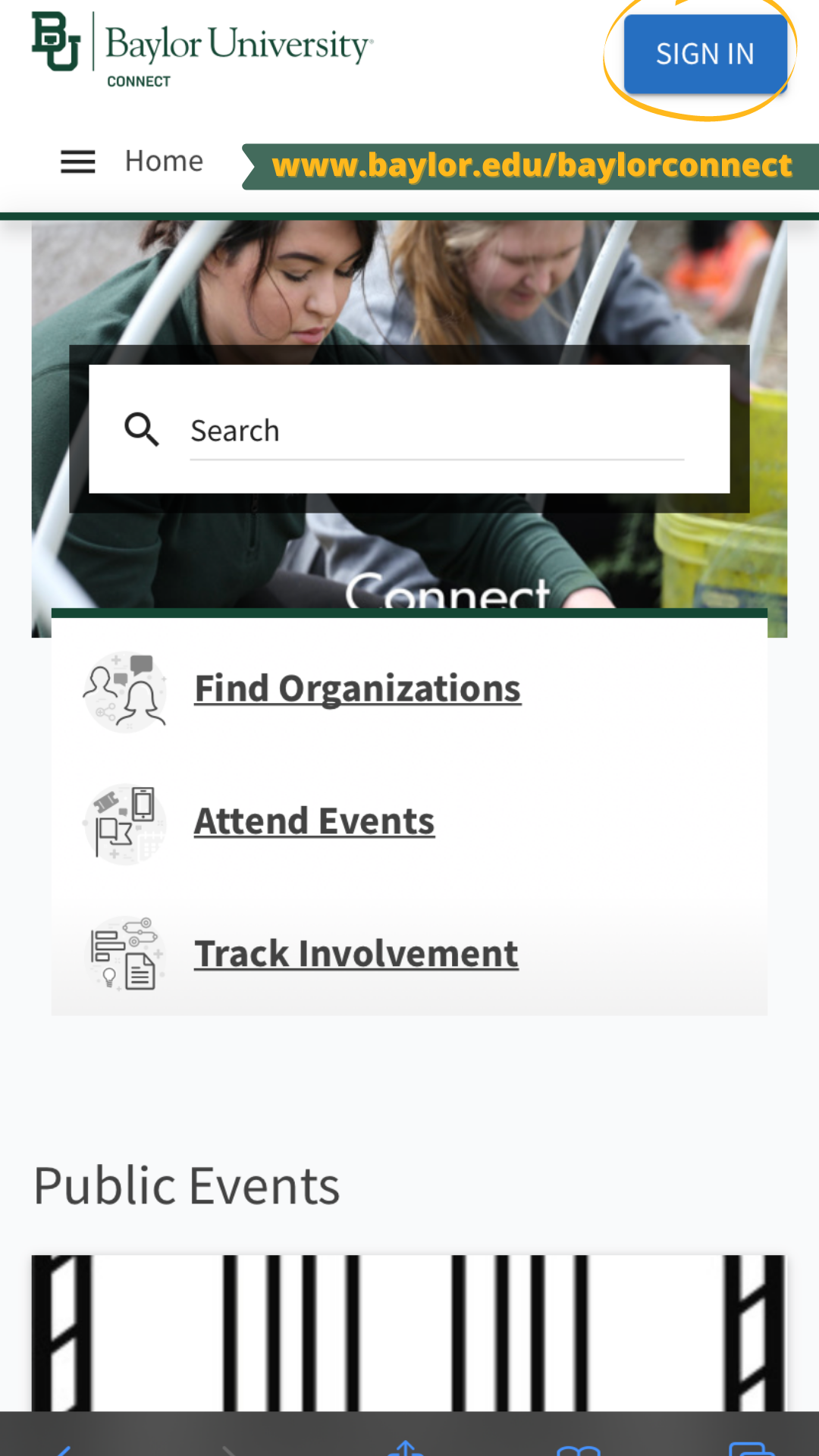Family First Welcome Care Kits | Pick-Up Details

Family First Welcome Kits | Pick-Up Details
Baylor is providing students, faculty, and staff with a Family First Welcome Kit which will include Baylor-branded items such as face coverings (2), hand sanitizer, a thermometer, a water bottle, and a clear drawstring bag.

On-campus residents participating in self move-in will receive their kit at their residence hall.
On-campus residents participating in assisted move-in will receive their kit at the Ferrell Center.
Off-campus residents may pick up their kit at Moody Library from Aug. 24 through Aug. 26, between 9 a.m. and 4 p.m.
Faculty, staff, and students enrolled at campuses outside of Waco will receive their kit from their department designee, or contact-free at a specific location--which will be communicated through their department or school.
Remote students unable to pick up their kit at Moody Library from Aug. 24 through Aug. 26, may receive their kit when returning to the Waco-campus by contacting bearaid@baylor.edu.
All students will need to provide proof of negative COVID-19 test results, and access their Event Pass by logging on to Baylor Connect using their Bear ID and password to receive their kit.
This pass can be added to Apple Wallet, Android Pay, saved as a photo or screenshot, or printed, and used for check-in at many other campus events. A step-by-step guide on how to access and save your Event Pass is available below.
There is still a need for volunteers to join this vital effort and welcome students back to campus. If you are interested in assembling and/or distributing these kits, please sign up for a shift here!
Volunteers will wear masks and gloves and get some steps in as we assemble about 20,000 bags. All volunteers will also receive a Move2BU t-shirt and special patch.
Baylor Connect Event Pass Guide
Your Event Pass is a unique code that allows you to quickly check-in to events happening on campus using Baylor Connect with your Bear ID and password.
Follow these 4 steps to access, store, or print your pass using any web browser.
1. Visit Baylor Connect at baylor.edu/baylorconnect and sign in with your Bear ID and password.
2. Click your profile image (or initials if no profile photo uploaded).
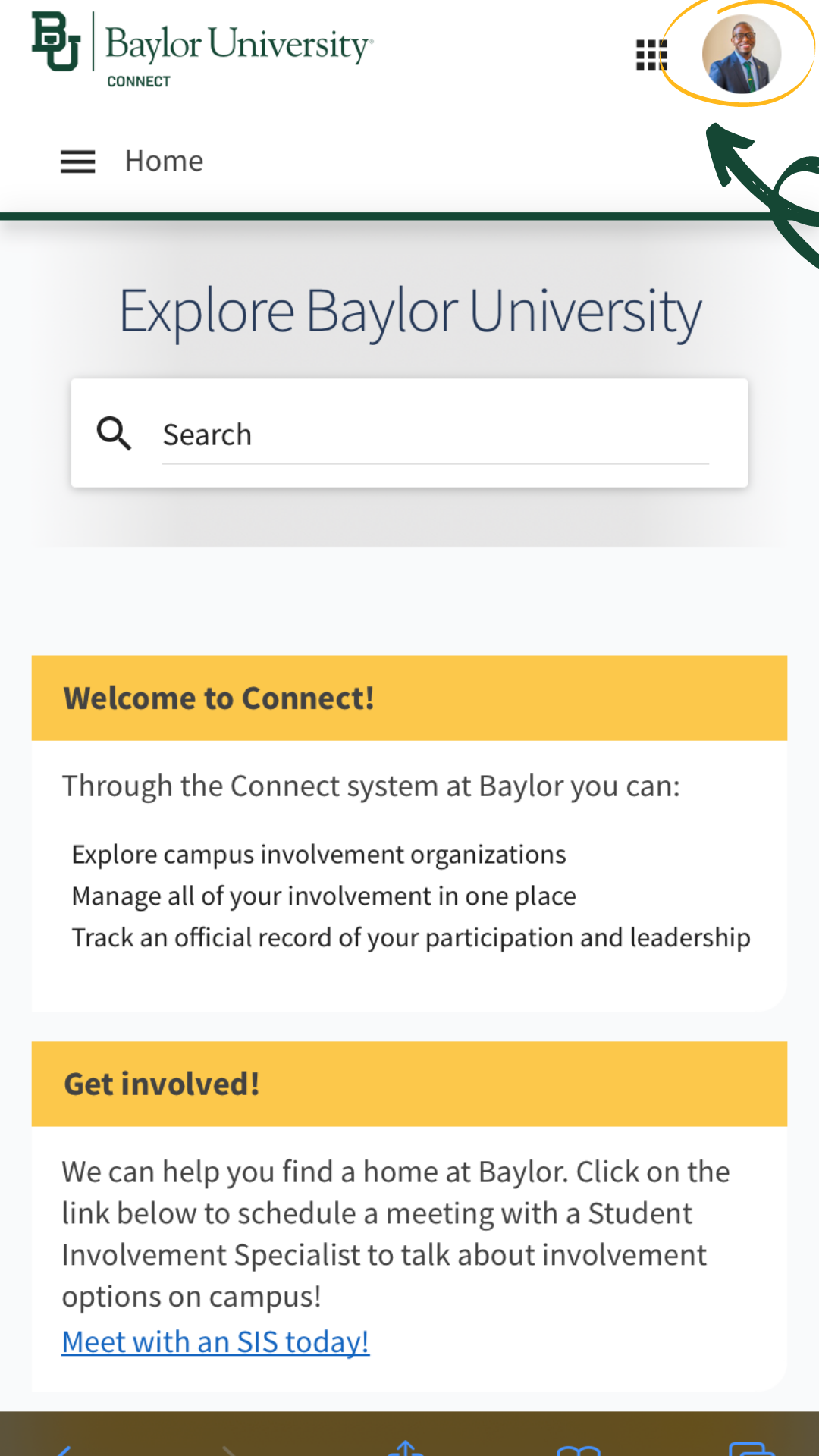
3. Select Event Pass on the right-hand side underneath your name.
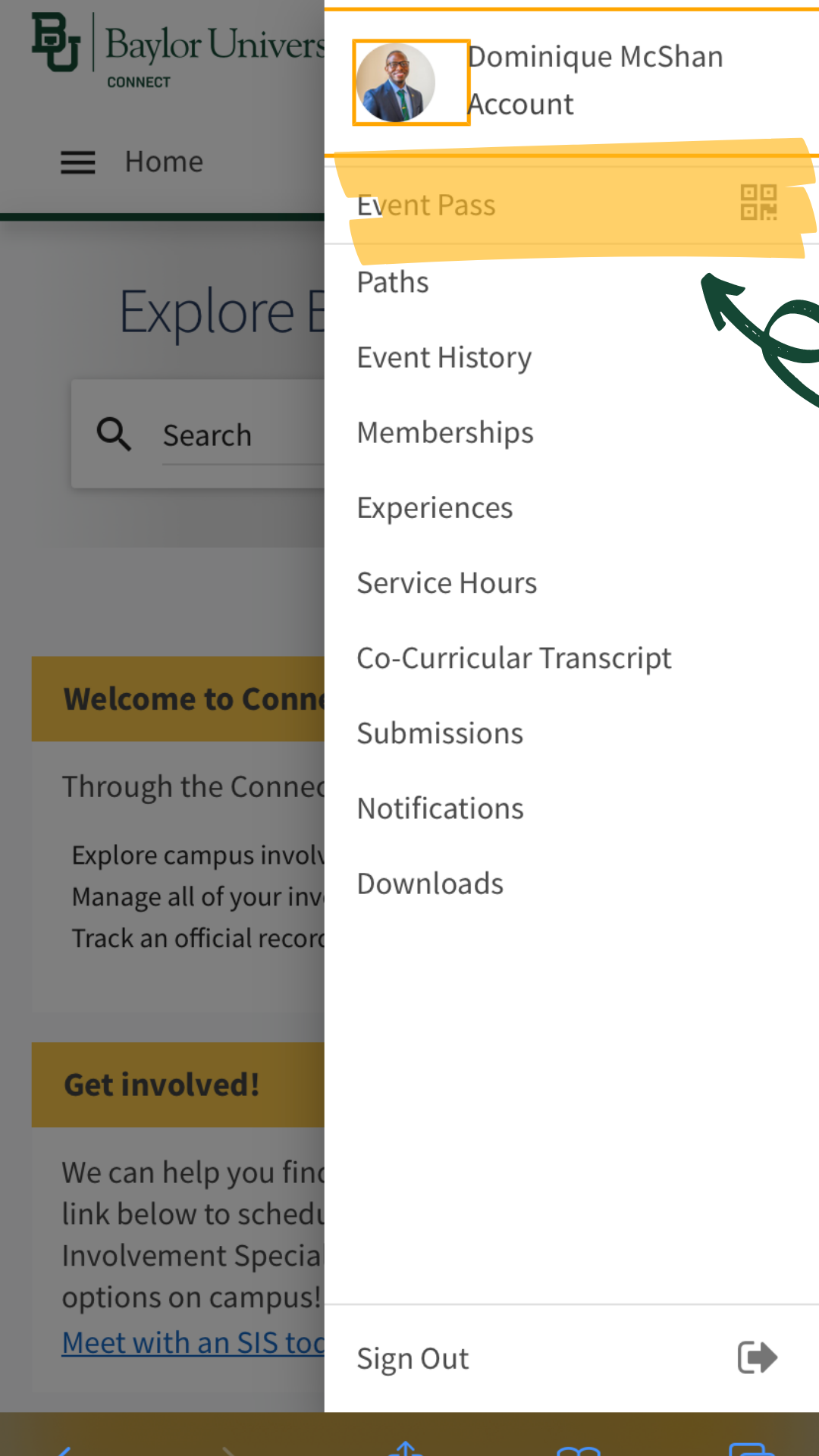
4. Boom! Your Event Pass is available to scan.
You can also add your pass to Apple Wallet, Google Pay, save a screenshot image, or print it out for later use.
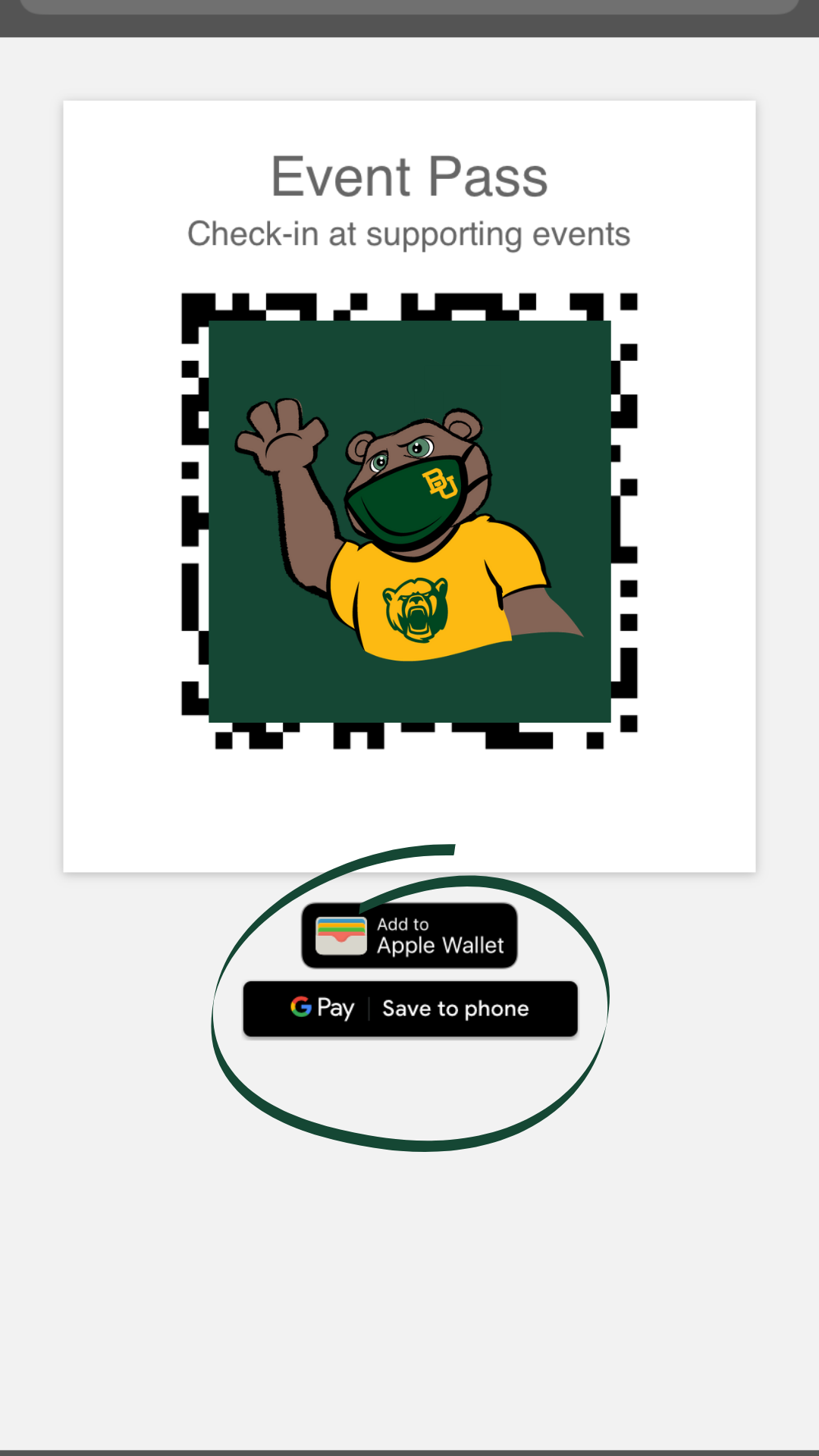
Please send any questions, concerns or suggestions to bearaid@baylor.edu.
For additional Coronavirus-related updates and Frequently Asked Questions, please visit baylor.edu/coronavirus.